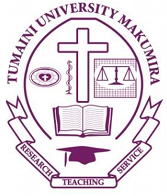
OSIM
TUMA
NEW APPLICANT START HERE!!
Are you Inter-University Transfer Student? Want to Join TUMA? Start Here!!.
Student & Don't have OSIM Account? Click here to Sign Up
Academic Staff & Don't have OSIM Account? Click here to Sign Up
Are you an Alumni & Don't have OSIM Account? Click here to Sign Up
Are you Inter-University Transfer Student? Want to Join TUMA? Start Here!!.
Student & Don't have OSIM Account? Click here to Sign Up
Academic Staff & Don't have OSIM Account? Click here to Sign Up
Are you an Alumni & Don't have OSIM Account? Click here to Sign Up
Students Admissions Instructions & Signup Instructions
Step: 1 Read Admission Criteria
Read minimum grades/diploma GPA requirements before applying
Step: 2 Create Account (Signup Form)
Register and Create an Online account in order to be able to apply.When creating account, you will be provided with the invoice number that you will use to pay via CRDB branches, Agents and CRDB-mobile payment.
Step: 3 Login
Use your Email Address and password created during step 2. then click on the sign in button to login and continue with application.
Step: 4 Internal Steps After Login
After Login continue with internal steps and procedures to complete and submit your application. On Internal Step 2 - Payment Verification - Without paying for invoice you received during creating your account you will not be able to continue.